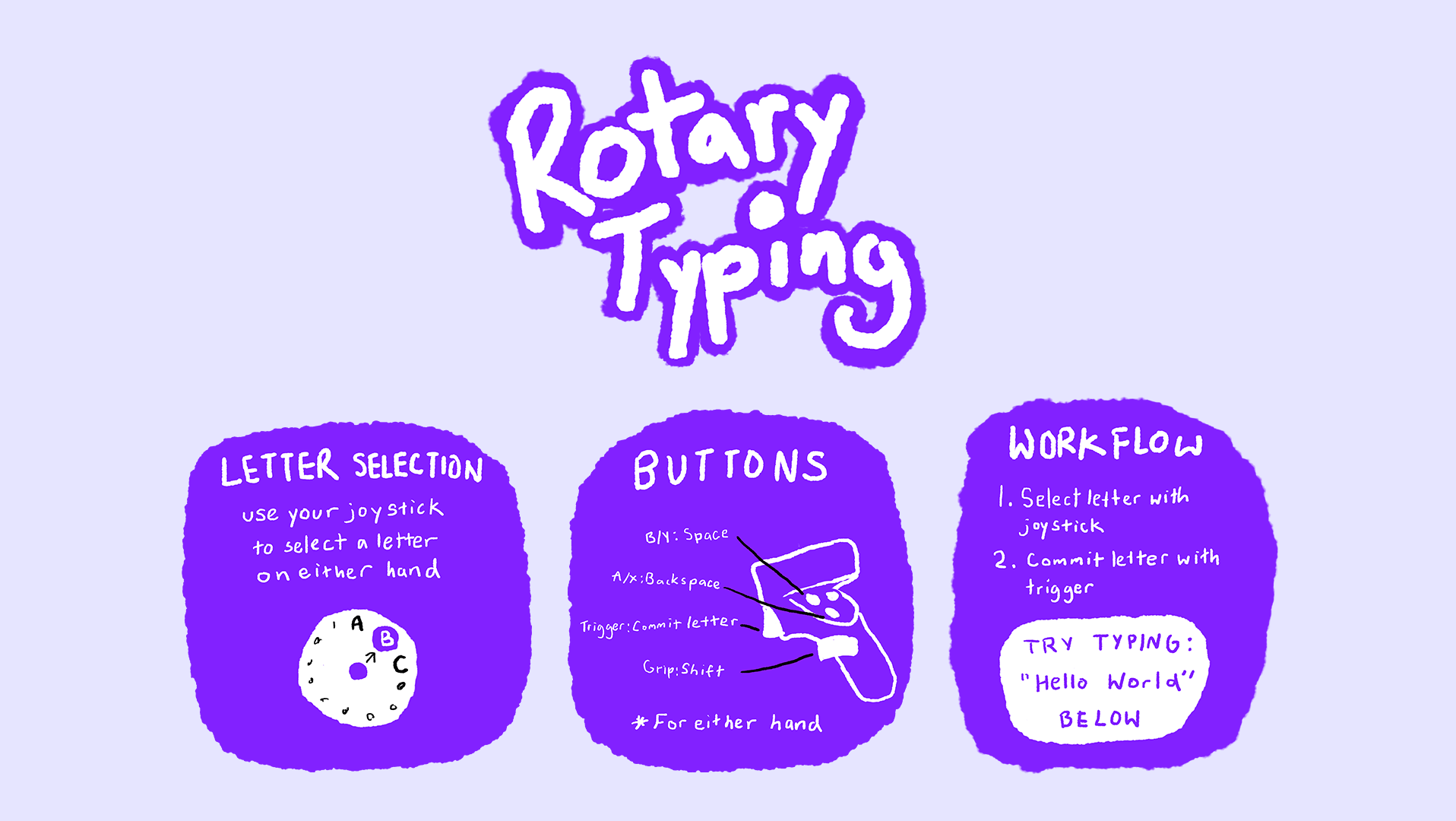Roles: Director and Animator
"Greetings from the Habitat" is a fun little series that I wanted to create in order to improve my blendshape skills, and learn how to use sound and particles in Maya. I aimed to create this small little universe that you can enter and take in all at once – cute enough to stay and watch but ominous enough to wonder who they are and why they are there...
The first video in the series (left) was created as a short, whimsical project, and I wanted to find a way to continue the world. Therefore, I decided to ramp it up a notch by throwing this simple world into Virtual Reality (right).
It all started from a tiny little doodle...
So with the characters in mind, I began to work on the song writing - in fact I wrote almost all of the first verse in my head and on my phone on the walk to the piano studio from USC campus.
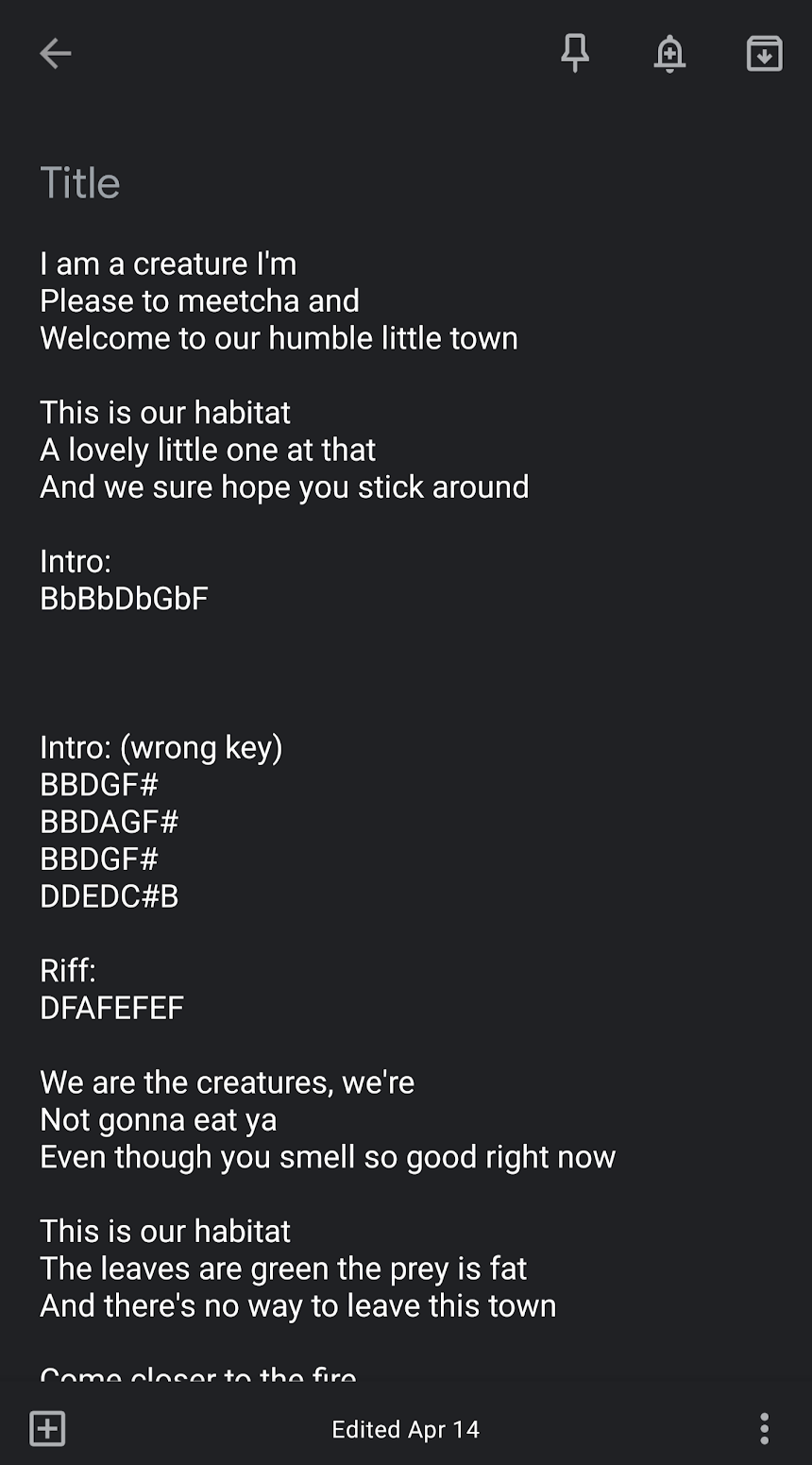
Top of notes - First Verse
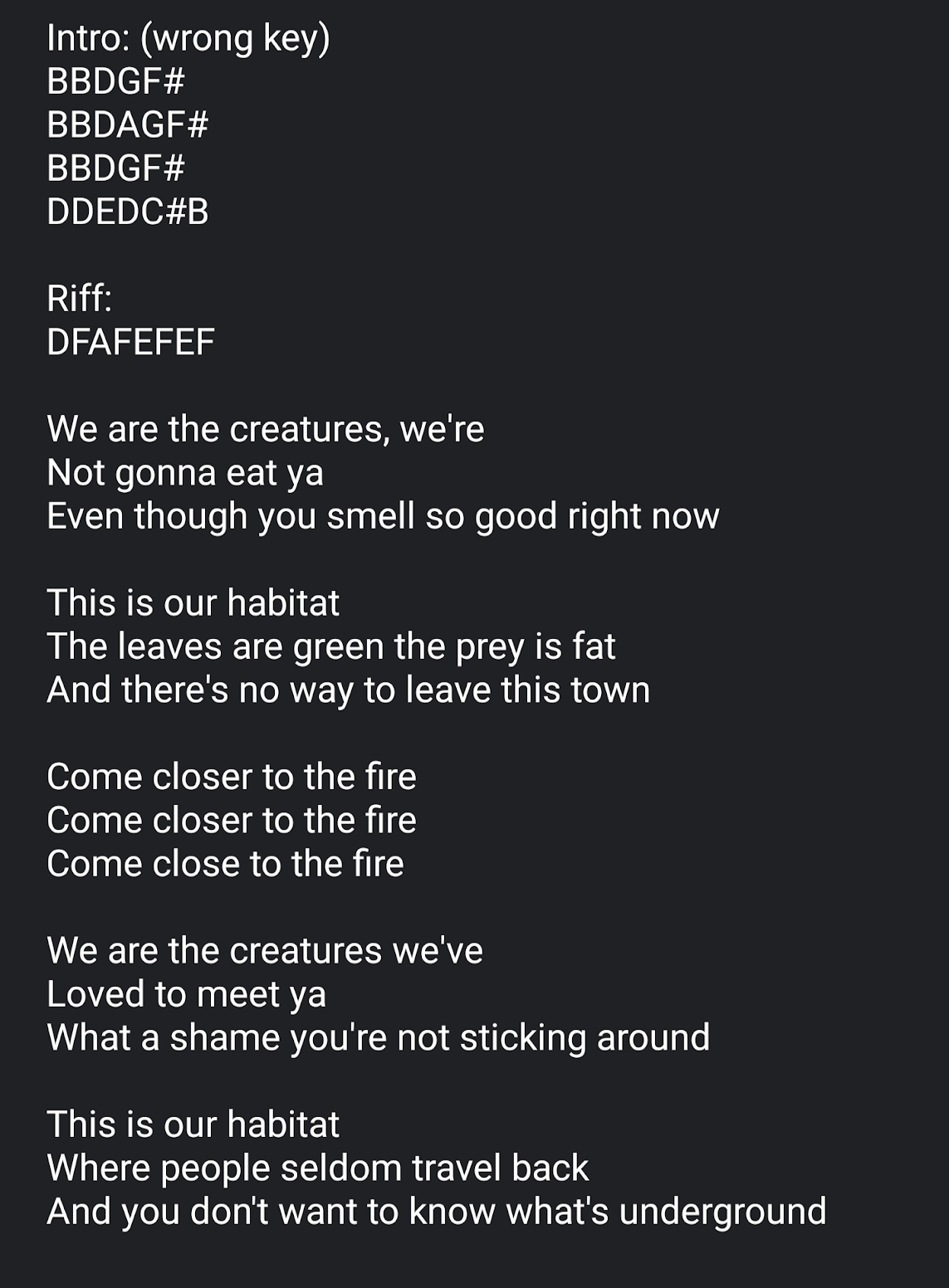
Ultimate result without a bridge
Due to COVID-19 restrictions, I was unable to stay on campus and complete my video like I had planned. Instead, I used my laptop to record the audio, and tried to edit it the best I could within Logic Pro X. With the audio finished I could start working on the actual animation.
While the animation of the characters bobbing up and down wasn't going to be difficult, the mouth animations certainly were going to be a challenge, especially compared to the simple "Hello's" from the first video. I was, however, able to use the same blendshapes I had created from before after researching the different mouth shapes I would need.
I had the general shape and style of the environment down from my original video. With a few extra bushes and character here and there, I set about animating the mouth by importing my audio file, and animating key actions that the mouth would take.
When rendering, I also decided to break my scene down into a background gradient (that I was able to create in Adobe Photoshop), background environment elements (that I rendered as one frame), and the foreground elements and characters (the only part of the film that was rendered frame by frame).
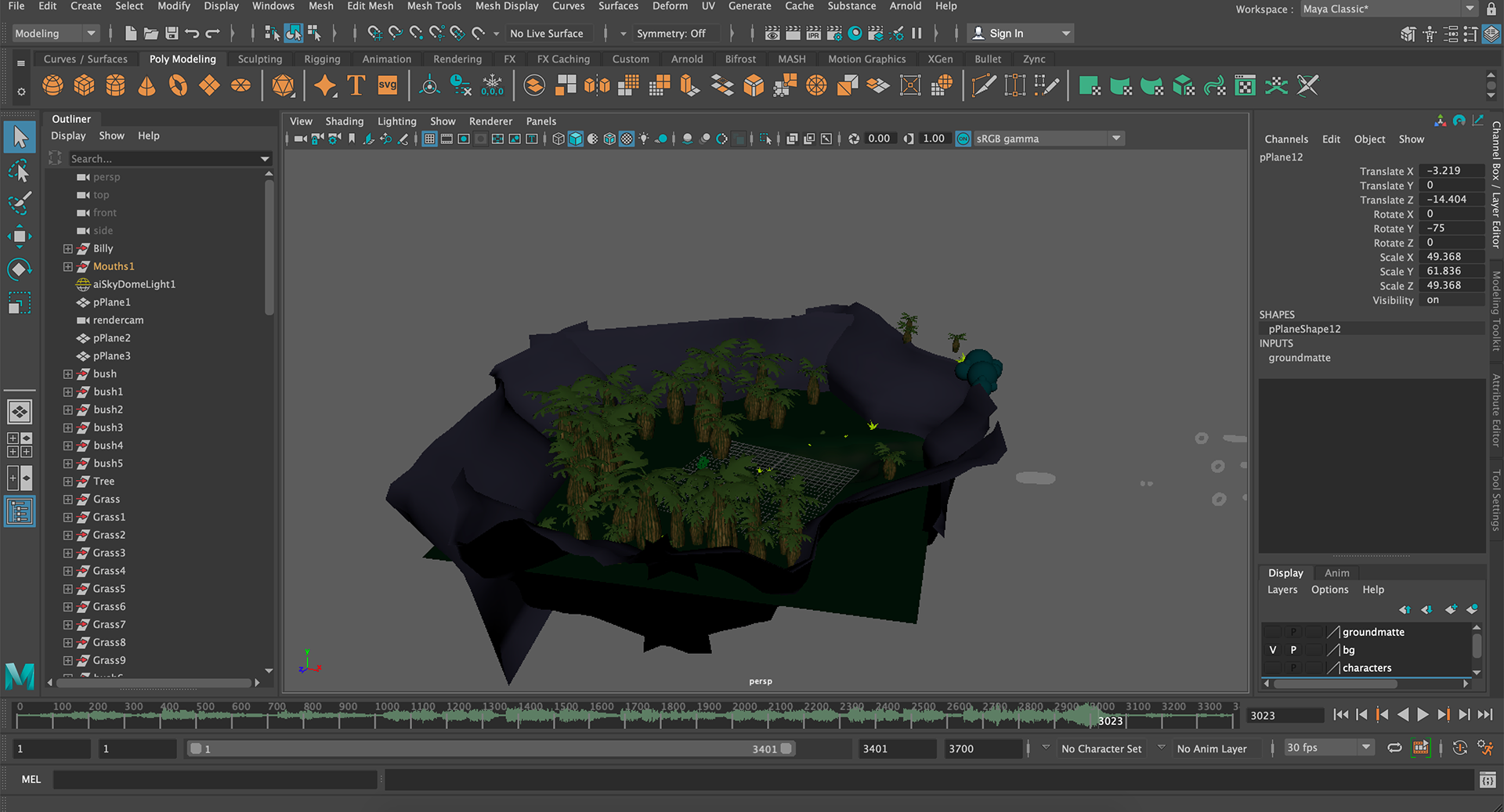
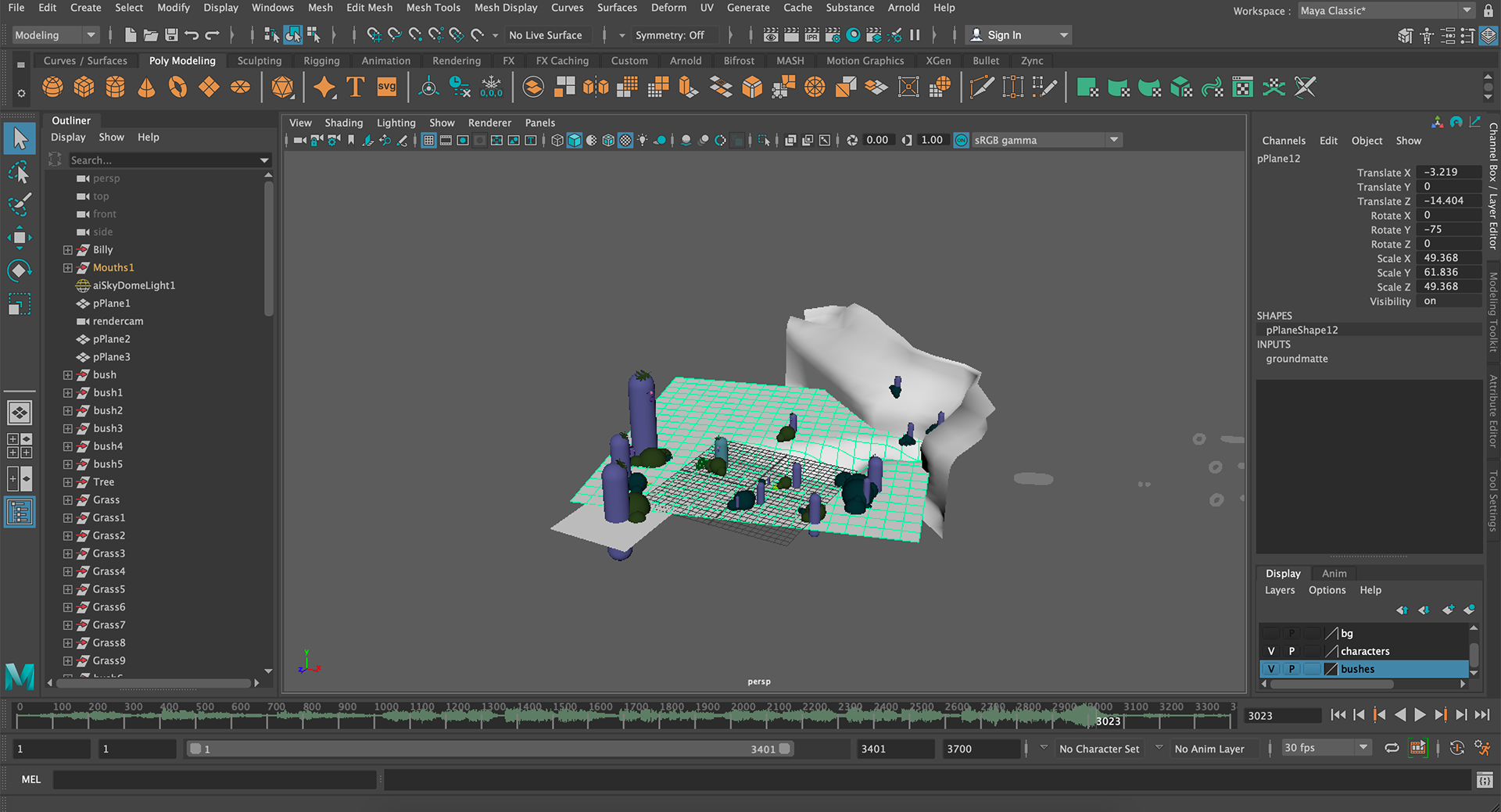
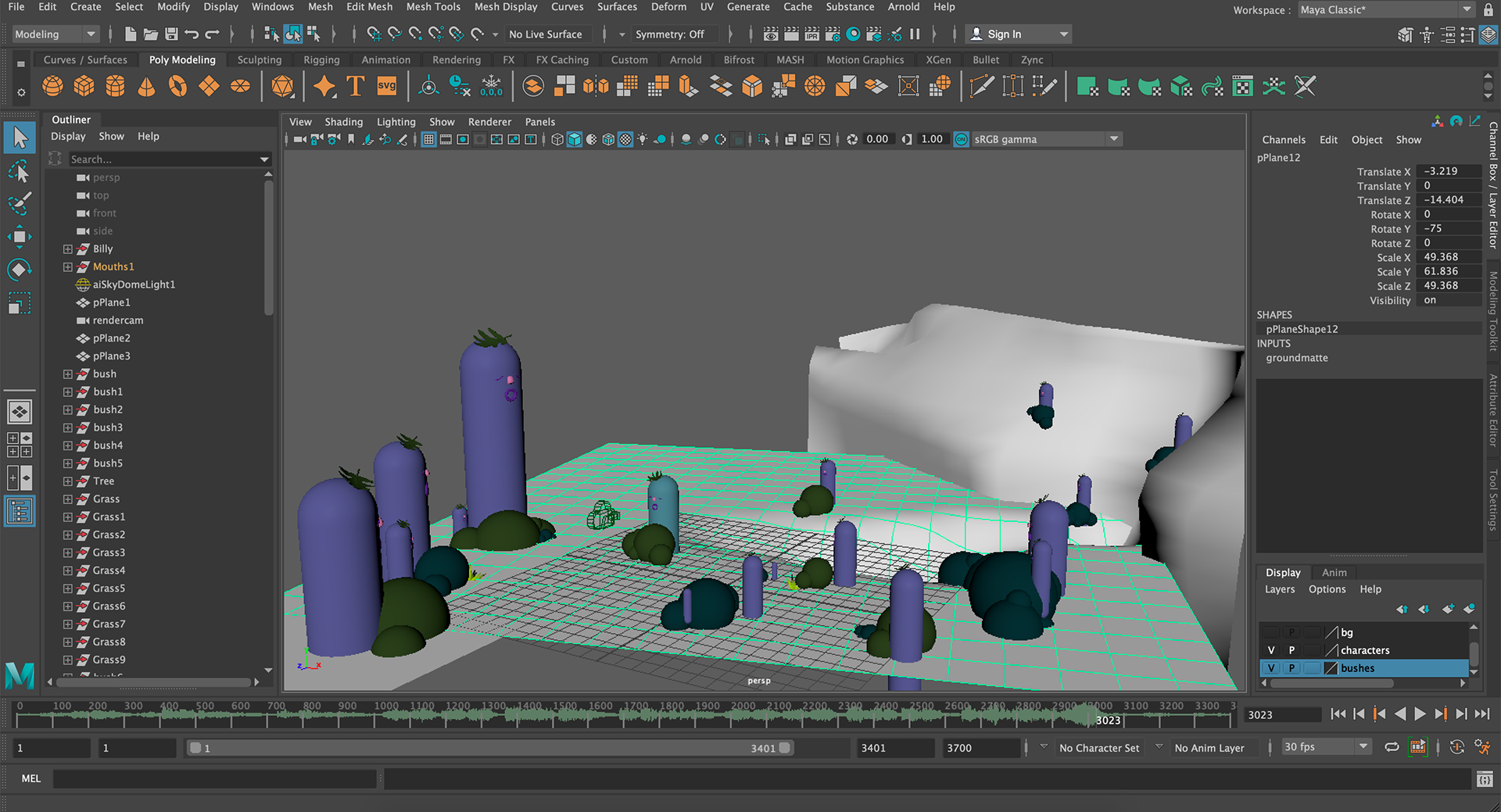
Finally, I used alpha compositing to patch it all together in After Effects and create the final product. This was definitely a tedious journey but I was glad I went through it and learned so much more about Maya than I did before, or would have learned if a global pandemic hadn't occurred. However, in the future I do want to see if I can bump up the quality of the video with a more powerful computer and rendering the scene together.