Self-Directed Research Project
Tools Used: Oculus Quest 2, Unity, C#, Adobe Photoshop
Faculty Advisor: Professor Aaron Seigel
Intro
The current method of typing in Virtual Reality (VR) is inefficient and outdated, relying on using a hand controller in a laser pointer fashion in order to target and press individual keys floating in a virtual space. Aiming at each key requires slow precision that results in letter-by-letter selection, and is a severe pain point for a space supposedly representing future innovation.
In this project, I attempt to address this limitation through experimentation with non-conventional keyboard format alternatives using Unity and the Oculus Quest 2.
Afterward, I brought in playtesters to evaluate the practicality of each approach. Users were tested on their typing accuracy and speed, as well as surveyed on their personal experience.
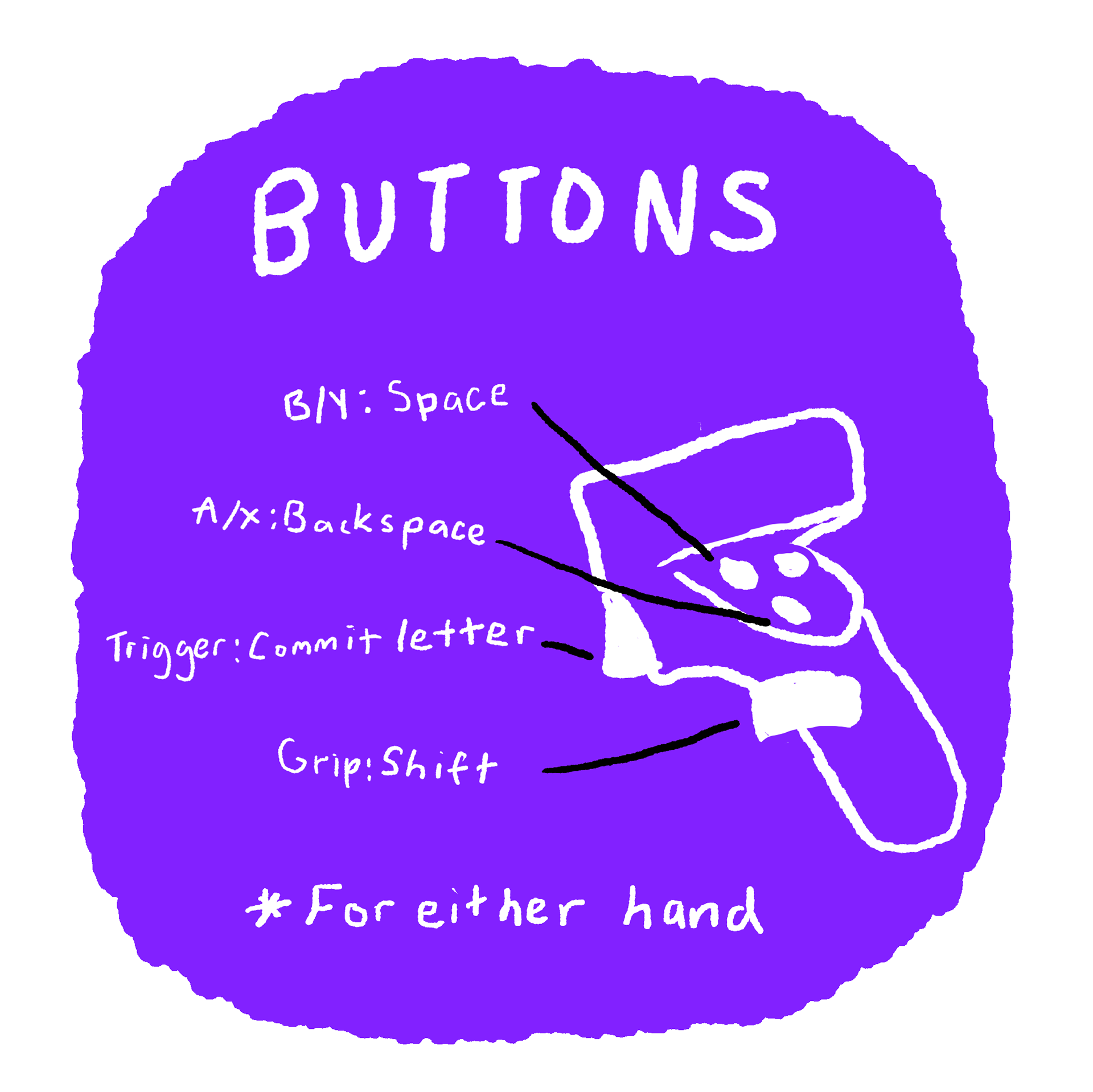
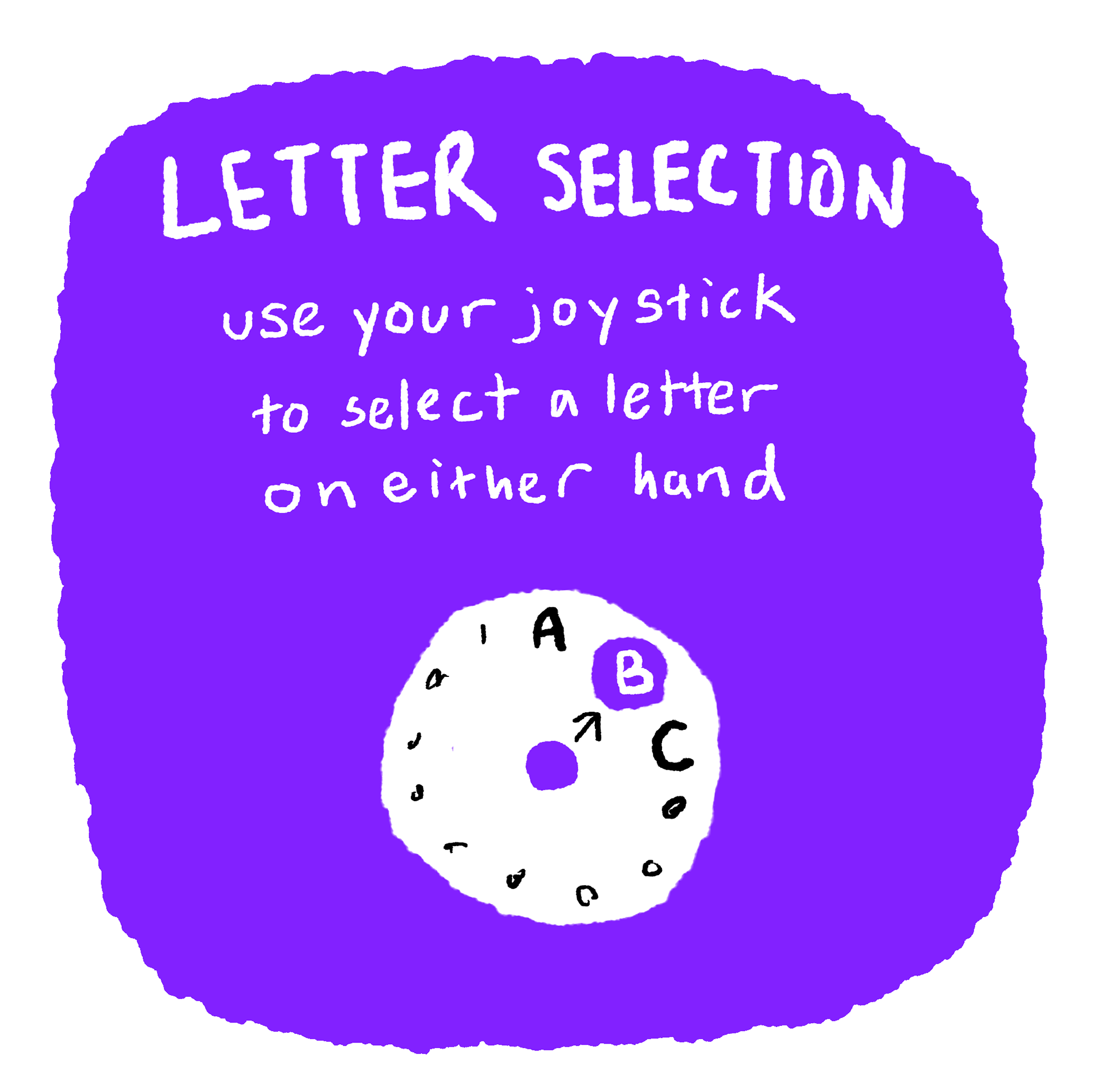

Research
The research process began with reading journal articles on VR keyboard studies while noting things that I thought were key to designing ergonomic keyboards, or points that I thought were interesting in their research or metrics. I realized later on that there was great research and reviews being done not only through more official channels but also available on YouTube by content creators, as well as Unity Asset Store developers, and started creating notes on those sources as well.
From this document, I was able to create a Competitive Matrix comparing both Price vs Ease of Use, and Ratings vs Similarity to an original keyboard.
The Design Process
With this information, I had two ways to go. Did I want to focus purely on function – design the most perfect, fastest, smoothest keyboard ever? Or, did I want to break things a little bit and see what happens?
I wanted to break things a little bit.
But that doesn't mean I didn't give myself a rubric. Here is a rough list from my ideation page on my Notion for this project.
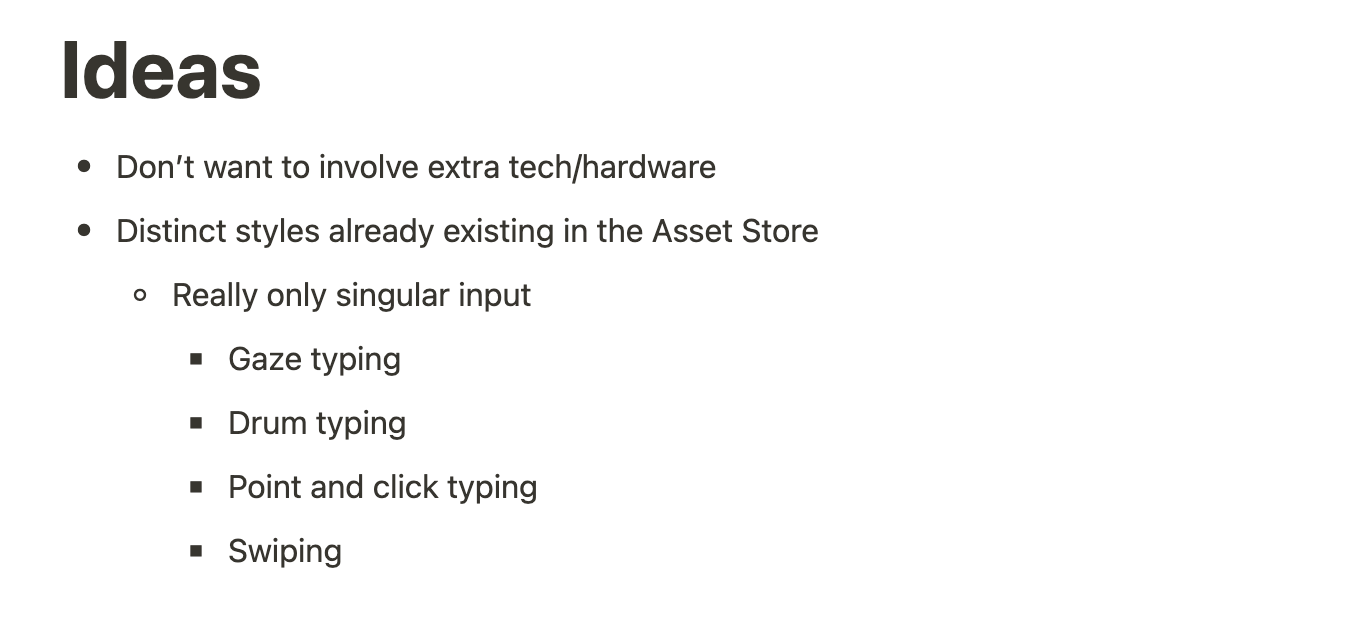

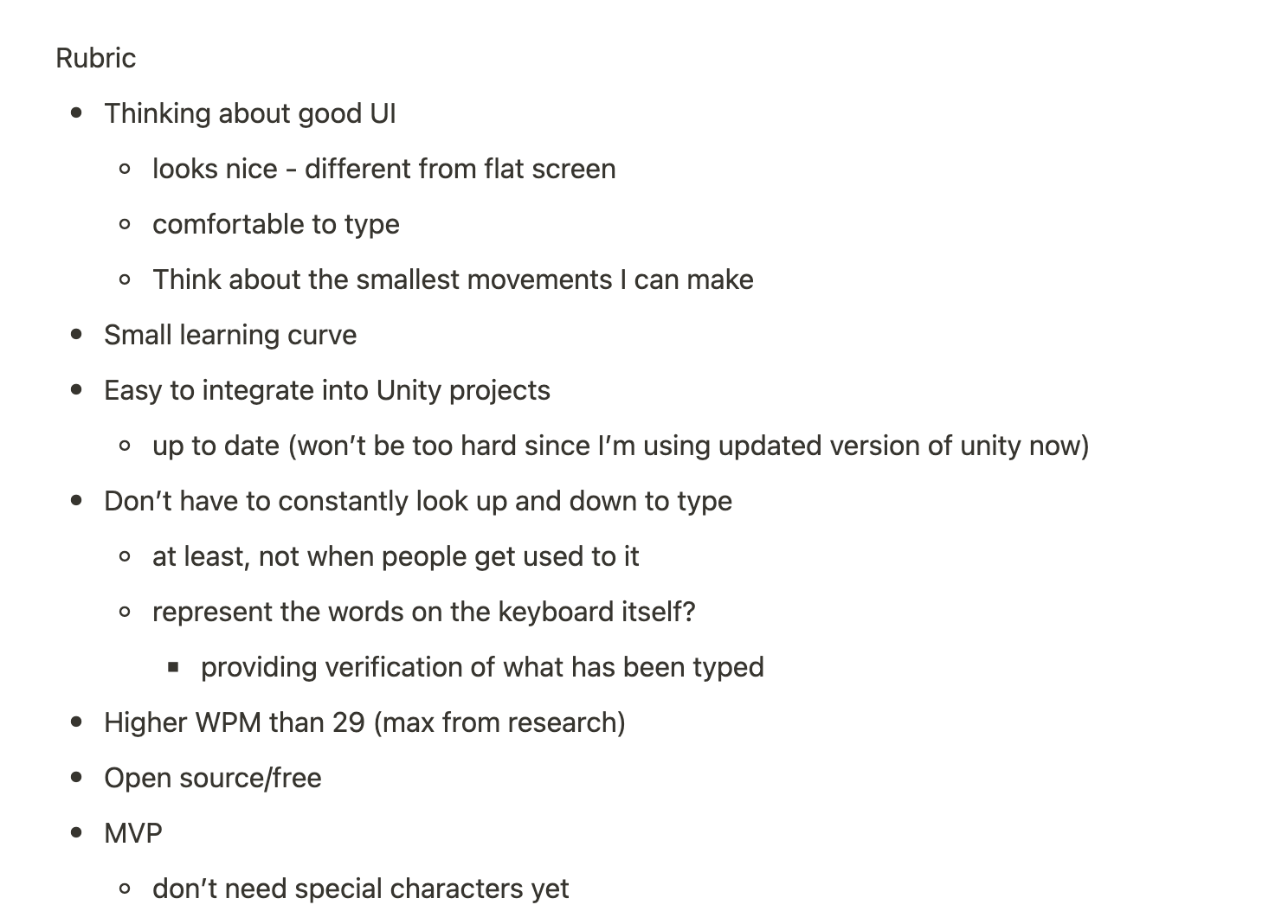
As you know, ultimately, I took inspiration from the fun, throwback design of rotary telephones, and used Figma again to plan and map out different key pairings, considering things like most common key usage.
Results
Overall, the general feedback the application received was that it was an interesting idea that definitely made them think a bit more about how we could expand forms of input in XR. However, ultimately the typing was definitely much slower than the typical QWERTY keyboard in VR, even if it was more fun to use and had the potential to grow. Read more at the link above.
One aspect of the testing I would want to have changed was to find more actual VR users to test this application with. Many of the users I found were Games students who were used to using game controllers. However, I feel that having VR experience in testing this tool was a significant contributor to the faster times that I collected my data, and these would be the actual users I am designing for. Feedback from avid VR users would also be much more helpful in gauging how it compares to the typical VR keyboard, so this is something I recognize that I am lacking and want to improve in the future.


